| Tour My Profile |  |


|
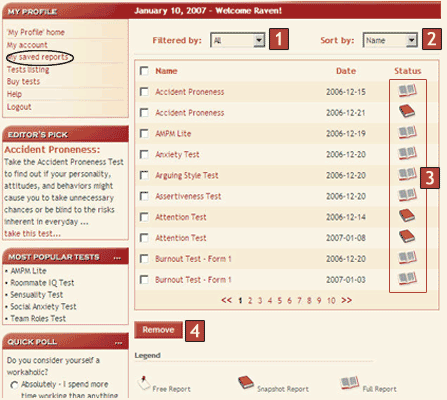
1. You can easily browse through the reports you have saved according to whether you have a Full or a Snapshot report available. Click through to convert a Snapshot into a Full report at any time.
2. Use the "Sort by" function to view your reports in alphabetical order or according to the date they were taken.
3. The icons indicate the type of reports - you can tell whether you have a free report, Snapshot report, or a Full report for a saved test.
4. In order to delete a report, simply check the box next to the test name and click on "Remove".

